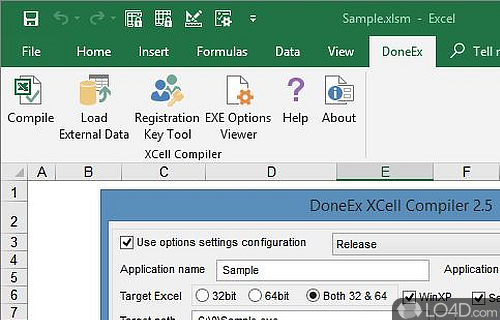
Protects Excel XLS files by converting them to EXE executables and hiding formulas used.
Looking for a powerful and easy-to-use tool to protect your Excel spreadsheets from prying eyes? Look no further than DoneEx XCell Compiler! This small but mighty application lets you compile your XLS spreadsheets into password-protected executable files, giving you an extra layer of security for your financial and statistical data.
One of the key features of DoneEx XCell Compiler is its VBA code protection. While Excel workbooks are designed to store information in binary format, making them faster and more efficient for large spreadsheets, this also means that formulas can be accessed via the VBA debug function. However, DoneEx XCell Compiler blocks access to the project and makes the code unviewable, while generating a new modified VBA code that only works within the compiled file.
This feature is especially useful when you need to send sensitive financial information to a business partner or client. Simply compile your spreadsheet into an executable file, and you don't have to worry about information security issues when sending it via email.
Despite its powerful security features, DoneEx XCell Compiler is incredibly easy to use. You can simply select an icon, EULA, and splash image, and specify the application's legal copyright - the rest is taken care of for you.
And even after compilation, you can still make modifications to your spreadsheet. The only difference is that the new file does not display the formula used, as it is hidden for extra security.
All in all, DoneEx XCell Compiler is a great tool for anyone who regularly emails critical financial or statistical data. With its expert level of security and easy-to-use interface, it's definitely worth checking out for yourself.
Features of DoneEx XCell Compiler
- Add-ins: Extend the functionality of your app with add-ins.
- Automation: Automate complex business processes using macros.
- Calculation engine: Use an optimized calculation engine for faster results.
- Charts: Create interactive charts and graphs with dynamic data.
- Excel formulas: Compile and deploy Excel formulas as standalone executable applications.
- Forms: Create custom forms with support for user-defined fields.
- Graphics: Insert images, shapes and other graphical objects into your app.
- Reports: Generate reports in multiple file formats.
- Security: Protect your app with an integrated security system.
- Spreadsheets: Create, manage and share spreadsheets in multiple formats.
- UI customization: Customize the UI to give your app a unique look and feel.
- Web integration: Embed web content into your app for easy access.
Compatibility and License
This download is licensed as shareware for the Windows operating system from office software and can be used as a free trial until the trial period ends (after an unspecified number of days). The DoneEx XCell Compiler 2.6 demo is available to all software users as a free download with potential restrictions and is not necessarily the full version of this software.
What version of Windows can DoneEx XCell Compiler run on?
DoneEx XCell Compiler can be used on a computer running Windows 11 or Windows 10. Previous versions of the OS shouldn't be a problem with Windows 8 and Windows 7 having been tested. It comes in both 32-bit and 64-bit downloads.
Filed under:


